COMPAIGN:
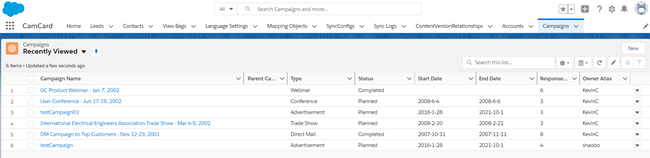
Step 1: To open the App Launcher, click Campaigns
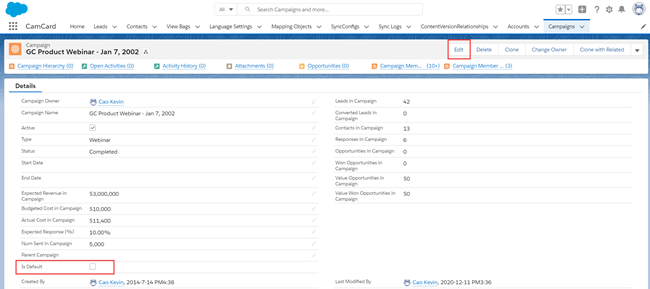
Step 2: Select a campaign for which you want to set as the default and check the is default box,then save it.
LEAD/CONTACT:
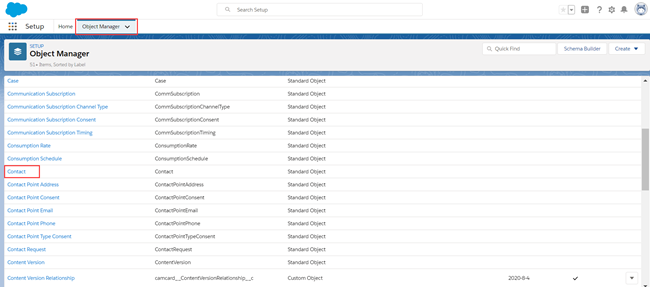
Step 1: From Setup, enter Object Manager and select contact or lead
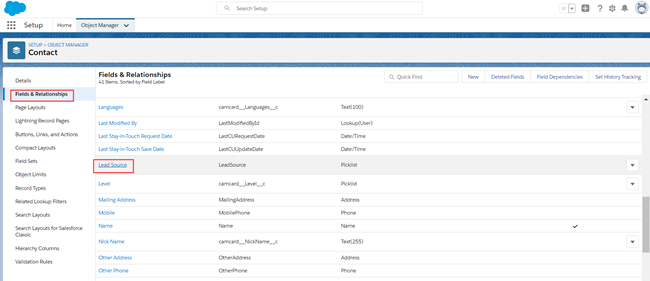
Step 2: Choose the Fields & Relationships and click Lead Source.
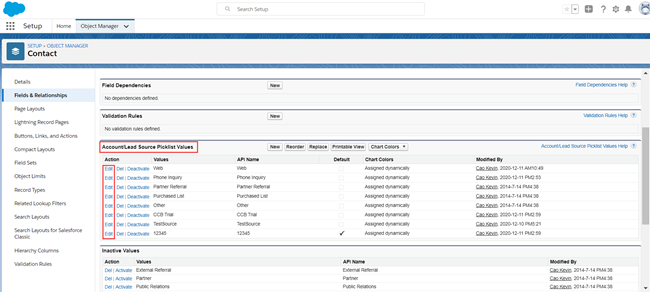
Step 3: Find the Account/Lead Source Picklist Values ,select a Values for which you want to set as the default.
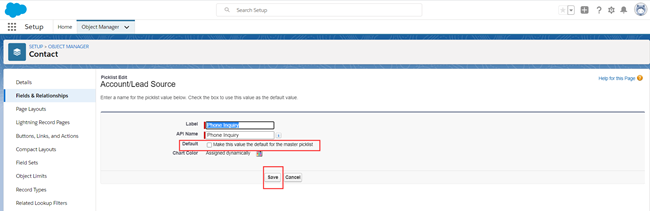
Step 4: Find the check box after the default, check it, check and save it
 INTSIG JP
INTSIG JP